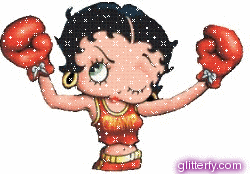1. What happened during 1969
1969: Arpanet
Arpanet was the first real network to run on packet switching technology. On October 29, 1969, computers at Stanford and UCLA connected for the first time and became the first hosts of what became the Internet a few years later.
Arpanet was the first real network to run on packet switching technology. On October 29, 1969, computers at Stanford and UCLA connected for the first time and became the first hosts of what became the Internet a few years later.
2. What happen during 1971
1971: Email
Email was first developed in 1971 by Ray Tomlinson, who also made the decision to use the "@" symbol to separate the user name from the host name/domain name.
Email was first developed in 1971 by Ray Tomlinson, who also made the decision to use the "@" symbol to separate the user name from the host name/domain name.
1971: Project Gutenberg and eBooks
The birth of the eBook was in 1971 with the start of Project Gutenberg. Project Gutenberg is a global effort to make books and documents in the public domain available electronically–for free–in a variety of eBook and electronic formats.
The birth of the eBook was in 1971 with the start of Project Gutenberg. Project Gutenberg is a global effort to make books and documents in the public domain available electronically–for free–in a variety of eBook and electronic formats.
3. What happen during 1977
1977: The PC modem
1977 was a big year for the development of the Internet as we know it today. It is the year the first PC modem, developed by Dennis Hayes and Dale Heatherington, was introduced and initially sold to computer hobbyists.
1977 was a big year for the development of the Internet as we know it today. It is the year the first PC modem, developed by Dennis Hayes and Dale Heatherington, was introduced and initially sold to computer hobbyists.
4. What happen during 1979
1979: MUD – The earliest form of multiplayer games
The ancestors of World of Warcraft and Second Life were developed in 1979, and were called MUD, short for MultiUser Dungeon. MUDs were entirely text-based virtual worlds, combining elements of role-playing games, interactive, fiction, and online chat.
The ancestors of World of Warcraft and Second Life were developed in 1979, and were called MUD, short for MultiUser Dungeon. MUDs were entirely text-based virtual worlds, combining elements of role-playing games, interactive, fiction, and online chat.
5. What happen during 1984
1984: Domain Name System (DNS)
The domain name system made addresses on the Internet more human-friendly compared to its numerical IP address (a numeric address written as four numbers separated by periods) counterparts.
The domain name system made addresses on the Internet more human-friendly compared to its numerical IP address (a numeric address written as four numbers separated by periods) counterparts.
6 . What happen during 1989
1989: The proposal for the World Wide Web
The proposal for the World Wide Web was written by Tim Berners-Lee, which was originally published in the March issue of MacWorld and then redistributed in May 1990. It was written to persuade CERN that a global hypertext system was in CERN’s best interest.
7. What happen during 1990
1990: First commercial dial-up ISP
In this year, Arpanet cease to exist while the first commercial dial-up Internet provider, The World came to the scene.
In this year, Arpanet cease to exist while the first commercial dial-up Internet provider, The World came to the scene.
1990: World Wide Web protocols finished
The code for the World Wide Web was written by Tim Berners-Lee, based on his proposal from the year before, along with the standards for HTML, HTTP, and URLs.
The code for the World Wide Web was written by Tim Berners-Lee, based on his proposal from the year before, along with the standards for HTML, HTTP, and URLs.
8. What happen during 1991
1991: First web page created
Year 1991 brought some major innovations to the world of the Internet. The first web page was created with the intent to explain what the World Wide Web is.
Year 1991 brought some major innovations to the world of the Internet. The first web page was created with the intent to explain what the World Wide Web is.
1991: First content-based search protocol
Also in the same year, Gopher was launched—the first search protocol that examined file contents instead of just file names.
Also in the same year, Gopher was launched—the first search protocol that examined file contents instead of just file names.
1991: MP3 becomes a standard
The MP3 file format was also accepted as a standard in 1991. MP3 files, being highly compressed, later become a popular file format to share songs and entire albums via the internet.
The MP3 file format was also accepted as a standard in 1991. MP3 files, being highly compressed, later become a popular file format to share songs and entire albums via the internet.
9. What happen during 1993
1993: Governments join the fun
In 1993, both the White House and the United Nations came online, marking the beginning of the .gov and .org domain names.
In 1993, both the White House and the United Nations came online, marking the beginning of the .gov and .org domain names.
10. What happen during 1996
1996: First web-based (webmail) service
In 1996, HoTMaiL (the capitalized letters are an homage to HTML), the first webmail service, was launched.
In 1996, HoTMaiL (the capitalized letters are an homage to HTML), the first webmail service, was launched.
11. What happen during 1998